HABIBMETRO Mobile Banking Application shall only be downloaded from HABIBMETRO Web Banking Application and never from any third-party websites; may this pose a serious threat to your mobile banking account.
- Register your Mobile Handsets using the Device Management feature in Web Banking Application. For security reasons, you need to register your Handsets using your Handset’s International Mobile Equipment Identity (IMEI) Number for android phones, whereas for iPhone users only the device name, to ensure that your account can only be accessed through your registered Handset.
- Never give your Handset to anyone for using Mobile Banking Services. In case of any breach due to this act, the Bank shall not be liable for any loss and/or damage that may consequently occur.
- Never leave the Handset unattended while you are using Mobile Banking Service.
- Always set strong passwords that may include alphanumeric, special, and upper / lower case characters.
- Customers can log in to HABIBMETRO Mobile Application through their User ID/ Password, whereas for customer convenience, Quick PIN and Finger Print authentication has also been provided.
However, User ID/ Password should be the preferred choice for logging in to the application. Note, Finger Print option rely on the functionality of an individual’s cell phone, therefore any inherent risk associated with this option shall be owned by the respective user.
- Always change your Login Passwords regularly and shall do so whenever the bank requires you to do so.
- Never reveal your password/PIN on a phone call; we will never urge any phone-banking agent to ask for such information.
- HABIBMETRO will never call on your number to reset your mobile banking password.
- Do not consider PINs legitimate from sources other than 9355/8462.
- Emails will always be sent through “habibmetro.com” domain.
- Do not respond to or give your user/password information to any message received from any source other than 9355/8462.
In case of any suspicious activity related to mobile banking, the application notifies the bank immediately on our 24/7 call center: 0800-42242 (HABIB) / (+9221) 111 142 242
FAQs
-
What are the types of mobile banking?
Mobile banking refers to the use of mobile devices to access banking and financial services offered by banks. It enables customers to check their bank account’s balance, and conduct financial and non-financial transactions, without visiting banks physically.
-
What are the benefits of mobile bank app?
Mobile bank app enables customers to meet their banking needs on the go. It saves time, as customers do not have to go to the Bank’s branches for conducting financial and non-financial transactions. It is easy to use and offers a plethora of features enabling customers to easily access their bank account and conduct secure transactions. Security features are built-in to the mobile app, ensuring that customers are able to conduct transactions and payments without the fear of fraudulent transactions.
-
What are the advantages and disadvantages of mobile banking?
The advantages of mobile banking include 24-hour accessibility to banking, providing a convenient way of making fund transfers and payments and enabling easy tracking and monitoring of bank accounts. Contrarily, the disadvantages of mobile banking are that it can cause inconvenience for less tech-savvy account holders and raise security concerns including online fraud.

 Find a Branch or ATM
Find a Branch or ATM Customer Service
Customer Service